
Use Canvas > Embroidery Canvas to digitize and edit embroidery designs. Display embroidery as well as artwork. View designs realistically in 3D simulation.
|
|
Use Canvas > Embroidery Canvas to digitize and edit embroidery designs. Display embroidery as well as artwork. View designs realistically in 3D simulation. |
Below is a screen image of the Embroidery Canvas workspace which is accessed via the Canvas toolbar. This mode allows you to create and edit embroidery objects using the embroidery digitizing toolbox. The screen image below displays an exploded view of all toolbars in the BERNINA DesignerPlus product. Depending on your product level, you will have access to some or all of these options.
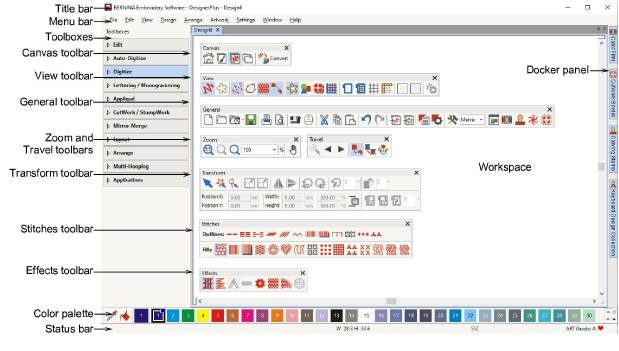
Embroidery Canvas also offers a graphical representation of what the final embroidery will look like. Use it also when you want to create embroidery from digitizing ‘backdrops’. Various types of image file can be loaded in BERNINA V9.
Customize the workspace by showing or hiding the grid, changing the grid dimensions, as well as showing and hiding toolbars.
Dock or ‘float’ toolbars and dockers in any configuration that suits. Toolbars are dockable left, right, top and bottom, and can be ‘floated’ anywhere in the workspace. The Color Palette and Stitch toolbars can be docked vertically for convenience. BERNINA V9 allows you the choice of large or small button icons with or without text names.