![]()
Double-click to start BERNINA Embroidery Software.
|
|
Double-click to start BERNINA Embroidery Software. |
Open BERNINA Embroidery Software using the desktop icon or the MS Windows® Start menu. The application has one workspace or ‘workspace’ but you interact with it in different operating modes. These can be accessed via the Modes toolbar.
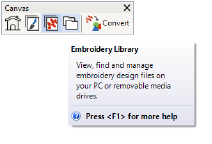
The main modes you’ll be accessing are:
|
Mode |
Function |
|
Home |
With this mode you can return to the Home screen to access new designs, or access tutorials and other product information. |
|
Embroidery Canvas |
This mode allows you to create and edit embroidery objects using an embroidery digitizing toolbox. |
|
Artwork Canvas |
This mode allows you to create and edit vector objects using the CorelDRAW® toolbox. |
|
Embroidery Library |
This mode allows you to manage designs and order jobs. |
Tip The Options dialog allows you to set the default start screen – usually the Home screen. Alternatively, you may prefer to display either the Embroidery Canvas or Embroidery Library on startup. See Set start screen for details.