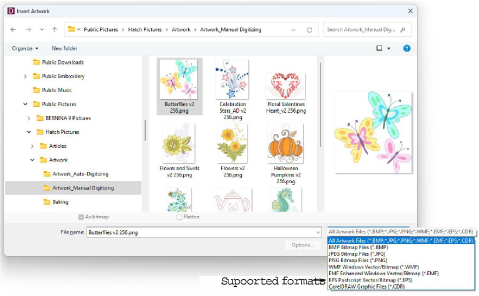
Artwork can be imported into BERNINA V9 in both bitmap and vector formats. Generally speaking, vector images preserve the picture quality when resized, whereas bitmap images cause problems of pixilation and image degradation when enlarged or scaled down. However, any scaling required should be done before importing into the software as the importing operation automatically transforms vector images into bitmaps.
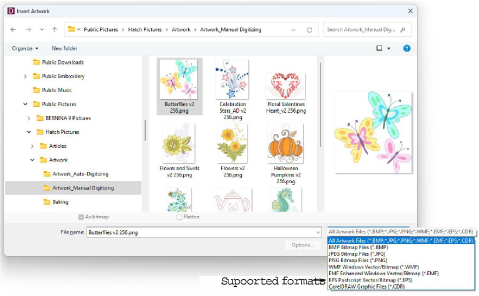
Embroidery mode also supports the following bitmap formats:
|
Extension |
Format |
Read |
Write |
|
BMP |
Windows Bitmap |
● |
● |
|
JPG |
JPEG File Interchange |
● |
● |
|
PNG |
Portable Network Graphics |
● |
● |
Embroidery mode supports the following vector formats:
|
Extension |
Format |
Read |
Write |
|
EMF |
Enhanced Metafile |
● |
|
|
EPS |
Encapsulated PostScript |
● |
|
|
WMF |
Windows Metafile |
● |
|
|
CDR |
CorelDRAW® vector file format |
○ |
○ |
|
● Included as standard ○ Available with CorelDRAW® SE (or compatible version of CorelDRAW®) |
|||
Note If your BERNINA V9 installation is linked to a compatible version of CorelDRAW®, you can open many more formats – bitmap or vector – and transfer them to Embroidery Canvas. See also Artwork canvas.