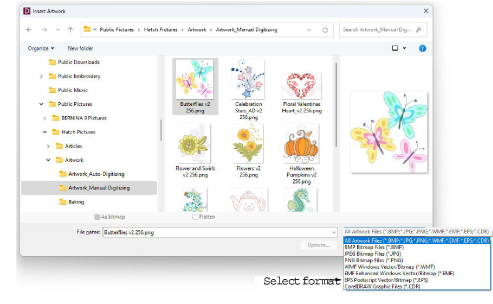Use Canvas > Embroidery Canvas to digitize and edit embroidery designs. Display embroidery as well as artwork. View designs realistically in 3D simulation.

Use General > Insert Artwork to import artwork into current design as a backdrop for manual or automatic digitizing.

Use View > Show Bitmap Artwork to show and hide bitmap images.