
|
|
After an image has been cropped, you can reshape and transform the cropping outlines in the same way as you reshape and transform lettering. You can also use the tool to reposition cropping outlines.
1Crop an image and select.
2Click the Reshape Object icon.
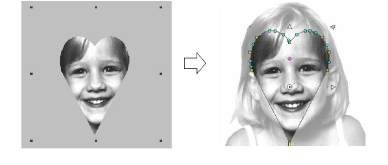
3Adjust reshape nodes to change the shape and press Enter. The image displays the cropping outline with reshape nodes.
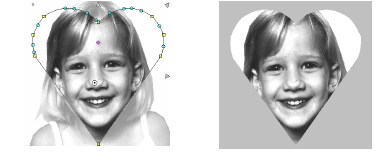
4Press Esc to finish.