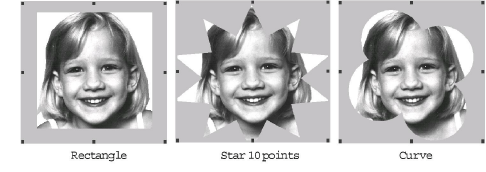Use Canvas > Artwork Canvas to import, edit or create vector artwork as a backdrop for embroidery digitizing, manual or automatic.

Use Artwork Canvas > Crop Tools > Crop Bitmap Artwork to remove bitmap artwork areas outside a selection.

Use Auto-Digitize > Crop Background to for easy removal of selected bitmap artwork backgrounds.