
Use General > Write to Card/Machine to write (save) design to BERNINA design card or BERNINA embroidery machine.

|
|
Use General > Write to Card/Machine to write (save) design to BERNINA design card or BERNINA embroidery machine. |
|
|
If you intend to stitch designs only when the machine is connected to your computer, store them on your PC hard disk. However, you can also use the Write to Card/Machine command to save designs for later use, independent of your PC. Designs from any storage device – embroidery machine, design card, or USB memory stick – can then be stitched out as many times as you like. This eliminates the need for the PC to be connected to the machine during stitchout. See your BERNINA embroidery machine documentation for details.
1Open the design and turn off Artistic View.
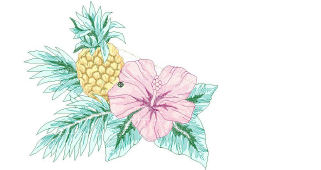
The machine (or external Embroidery Card Reader/Writer Box) must be switched on before you insert the card, otherwise designs will not display or be loaded to the machine.
2If you intend to write the design to card or to USB stick, insert the storage device in the machine (or Embroidery Card Reader/Writer Box).
For connection details, see the instructions which came with your Embroidery Card Reader/Writer Box.
3Click the Write to Card/Machine icon.
If this is the first time you have downloaded a design after turning on the machine or reader box, the Device Selection dialog opens.
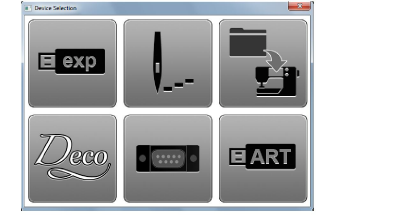
4Select an embroidery machine or reader box, as well as COM port if prompted to do so.
5Click OK.
If the machine connection is working, the Write to Embroidery System dialog opens. The name and thumbnail image are displayed.
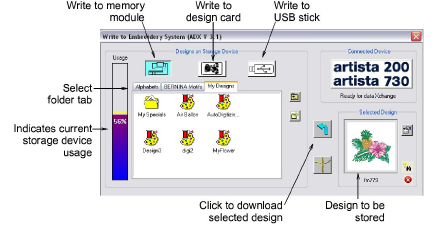
6Select the required storage device by clicking the corresponding button – embroidery machine, design card, or USB memory stick.
When you select a button, all folders and designs currently stored on the device are displayed.
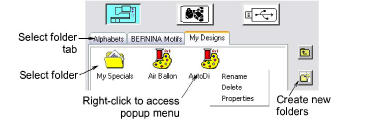
7Click a folder tab (if more than one) and/or folder to select where the design is to be saved.
Use the icons on the right of the display panel to create new folders or navigate the folder structure. Right-click the design icon to access a popup menu – use it to rename, delete, or view design properties.
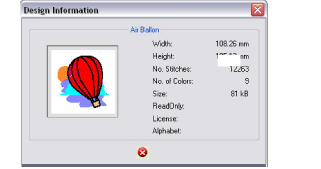
Make sure the needle arm on your machine is up before downloading designs.
8Click the Download arrow button to write the design.
The machine touch screen goes blank while the download takes place. Once the design is saved to the selected device, you can stitch it at any time without a PC connected to your machine. See your BERNINA embroidery machine documentation for details.