
Click General > Cut to cut a selected object or objects and place them on the clipboard.

Click General > Paste to paste copied objects in the design.
|
|
Click General > Cut to cut a selected object or objects and place them on the clipboard. |
|
|
Click General > Paste to paste copied objects in the design. |
You can resequence objects by cutting an object from the design and pasting it back at a different point in the sequence. This does not change the physical location of the object.
1Select the object(s) to resequence.
2Click the Cut icon. The selected object is removed from the design and moved to the clipboard.
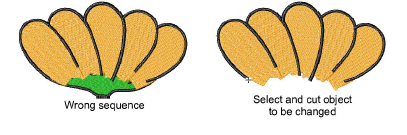
3Travel to the position in the stitching sequence where you want to paste the object.
You can paste between other objects in the sequence, or ‘nest’ the cut object within another object.
If your current needle position marker is at the end of the design, it will be pasted at the end of the sequence.
4Click the Paste icon. The object is pasted back in the design.
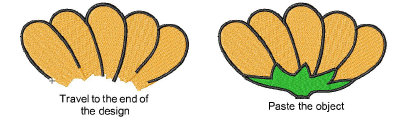
The object remains on the clipboard and can be pasted repeatedly until the next Copy or Cut command.