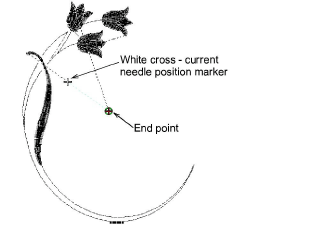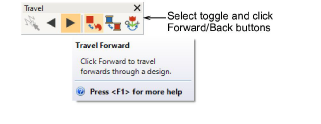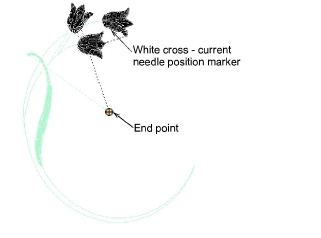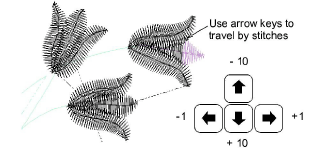Click View > Show Stitches to show or hide embroidery stitching.

Click View > Show Artistic View to show or hide simulation of stitched embroidery.

Click Travel > Jump by Object to travel to the previous or next object in the design. Use in conjunction with Forward/Back buttons.

Click Travel > Jump by Color to travel to the previous or next color block in the design. Use in conjunction with Forward/Back buttons.

Click Travel > Jump to Start/End to travel to the start or end of the design. Use in conjunction with Forward/Back buttons.