
|
|
BERNINA V9 lets you save designs in various native ART formats. This can be important if your suppliers or clients use previous versions of BERNINA software. You can also save to Wilcom ‘All-in-One’ EMB format. This is a universal design file format which can be read by Wilcom and other design software.
Not all files will be saved as pure ART format. BERNINA V9 saves designs in the same grade of ART file that was opened. BERNINA V9 also reads and converts many popular machine file formats.
Tip Save your designs early and often. Do not wait until you finish working. To save changes to an existing file but preserve the original, use Save As. Once you have saved a design, every time you click Save Design on the toolbar the file will be updated.
1Click the Save Design icon. If this is the first time you have saved the design, the Save As dialog opens.
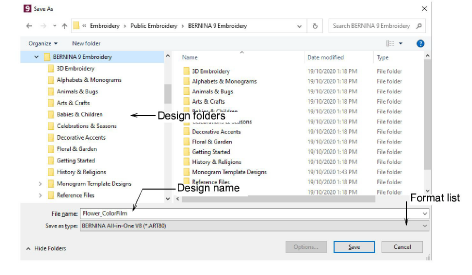
2Select the folder where you want to save the design from the Save In list.
3Enter a name for the design in the File name field.
4Select a file format from the Save as type list.
5Click Save.
You can also write designs to your embroidery machine memory or BERNINA design card.