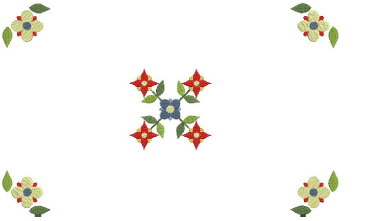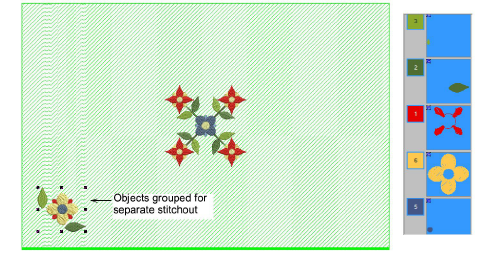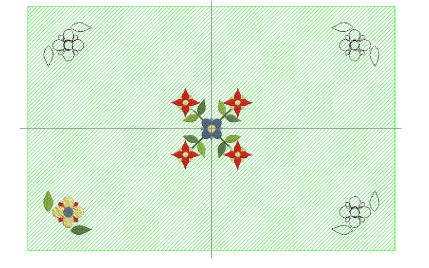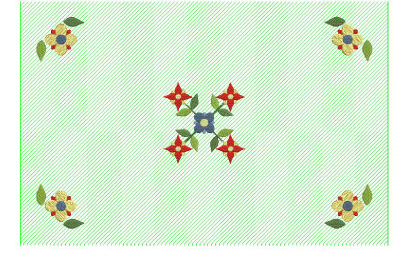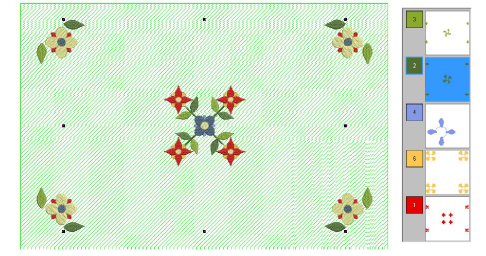Use General > Insert Embroidery to import embroidery design files into the current design.

Use Layout > Auto Center to Work Area to automatically move selected object/s to the center of the work area.

Use Layout > Layout to Rectangular Quilt Block Corners
to create copies of selected object/s in each corner of the work area.

Use Mirror-Merge Settings > Work Area Margin to specify a margin (in mm) between edge of work area and duplicates.