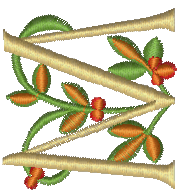 All TrueType or OpenType fonts installed on your computer are also available to you when placing lettering in your designs. BERNINA Embroidery Software lets you add special characters to your lettering which do not appear on the keyboard.
All TrueType or OpenType fonts installed on your computer are also available to you when placing lettering in your designs. BERNINA Embroidery Software lets you add special characters to your lettering which do not appear on the keyboard.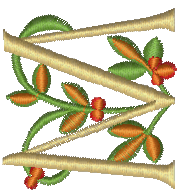 All TrueType or OpenType fonts installed on your computer are also available to you when placing lettering in your designs. BERNINA Embroidery Software lets you add special characters to your lettering which do not appear on the keyboard.
All TrueType or OpenType fonts installed on your computer are also available to you when placing lettering in your designs. BERNINA Embroidery Software lets you add special characters to your lettering which do not appear on the keyboard.
BERNINA V9 also provides a number of special fonts for fancy lettering as well as monogramming. Like all embroidery objects, each lettering object has its own properties. You can adjust these before or after creating lettering objects. BERNINA V9 also gives you precise control over the stitch angles of individual letters.
Apply Elastic Lettering effects to lettering objects to make them bulge or arch, stretch or compress.
Embroidery character designs are very popular. Naturally, embroiderers want to be able to use them in BERNINA V9 by mapping to keyboard characters. The Keyboard Design Collection feature provides a convenient way to do this.
This section describes how to convert TrueType fonts to embroidery fonts. It also explains how to add special characters as well as fancy and monogram lettering to your designs. It also covers applying different stitch types to lettering objects as well as creating special effects with Elastic Lettering. It also covers the Keyboard Design Collection feature.