
Click General > Copy to copy selection and place on Clipboard for pasting.

Click General > Cut to cut selection and place on Clipboard for pasting.

Click General > Paste to paste contents of Clipboard into the design window.
|
|
Click General > Copy to copy selection and place on Clipboard for pasting. |
|
|
Click General > Cut to cut selection and place on Clipboard for pasting. |
|
|
Click General > Paste to paste contents of Clipboard into the design window. |
You can copy objects to create multiple, identical objects, or to insert objects from other designs.
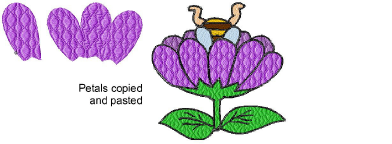
Note Cut-and-paste changes the stitching sequence in the design.