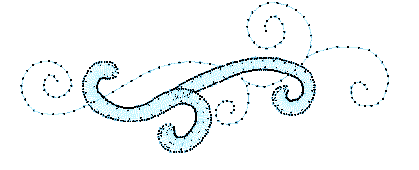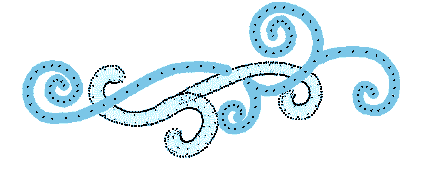Use Stitches > Single Outline to create a single row of stitches along a digitized outline – used for borders or details.

Use Effects > Couching to add couching cord for use with the BERNINA Free Motion Couching Foot #43.

Click View > Show Stitches to show or hide embroidery stitching.

Click View > Show Needle Points to show or hide the needle points in embroidery stitching.