
|
|
Buttonhole types can be changed at any time. They are simply properties of a buttonhole object. Other properties include ‘slit length’ as well as stitch spacings.
1Select the buttonholes to adjust and right-click.
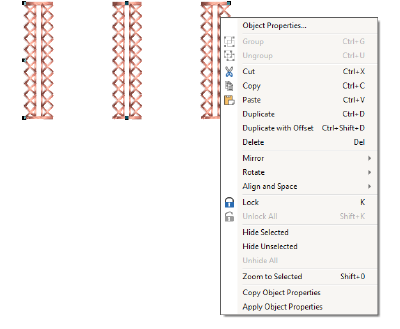
2Select Object Properties. The Buttonhole tab opens.
3Change buttonhole type as preferred.
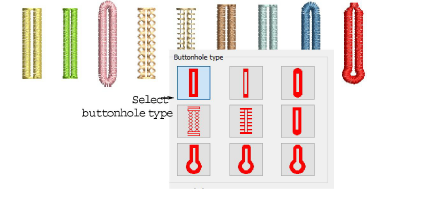
4Adjust slit length and bead density as necessary.

5Adjust orientation with the Angle settings.
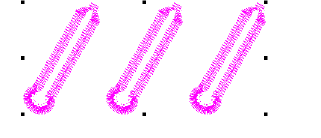
6Apply other techniques as necessary:
Use the Select Object tool to rotate buttonholes.
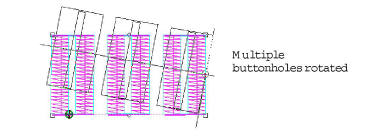
Use the Reshape Object tool to rotate single buttonholes.
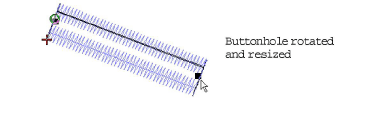
Use the Rotate 45° CCW/CW tool to rotate one or more buttonholes.