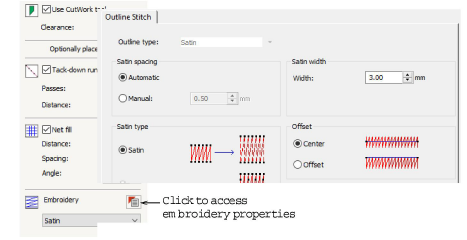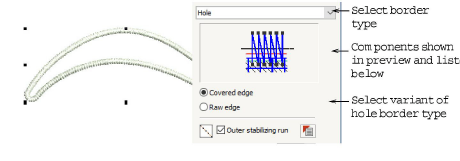
Cutwork objects are composites made up of cutwork components generated according to a chosen border type. These can be changed at any time. And because components are embroidery objects, their properties can be accessed and changed as well.
1Select the cutwork object you want to modify.
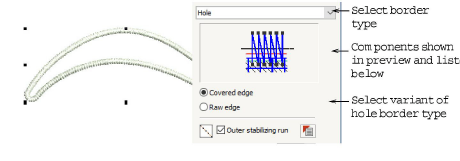
2To change border type, select from the droplist if available. For the Hole border type, choose the preferred variant – ‘Covered edge’ or ‘Raw edge’.
3Components are listed in order of stitchout.
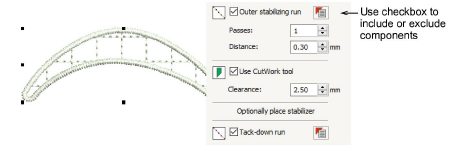
4Exclude components as preferred via checkboxes.
5Adjust cutwork component settings – e.g. embroidery type, net fill spacing, etc. See also Cutwork concepts.
6Access further settings via object properties buttons. For instance, to change satin border thickness, click the icon next to Embroidery.