
Use Appliqué > Digitize Appliqué to digitize closed-object appliqué with all necessary stitching.

Use Appliqué > Break Apart to split monograms, appliqué, lettering, and blackwork runs into component objects for editing.
Use Digitize Appliqué to generate the stitching you require for closed-object appliqué. Up to four layers of stitching – placement line, cutting line, tackdown and cover stitch – are generated.
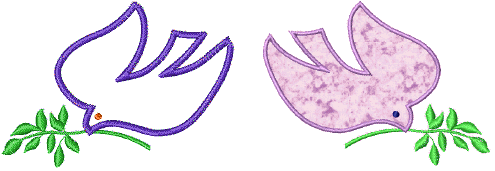
1Load a picture and click the Digitize Appliqué icon.
To preset properties, right-click one the tool to access the Object Properties > Appliqué dialog without objects selected.
2Digitize the outline by marking reference points:
Left-click to create a corner point.
Right-click to create a curve point.
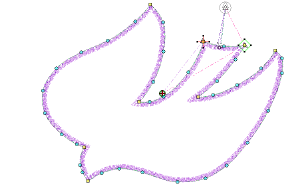
Follow the prompts in the Status Bar to help you digitize. If you make a mistake, press Backspace to delete the last reference point, then continue digitizing.
3Press Enter to close the shape. The shape is closed and stitching generated according to current settings.
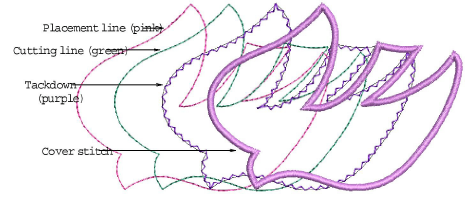
The Ungroup command is not available when an appliqué object is selected. If you wish to access component objects as shown, use the Break Apart tool.