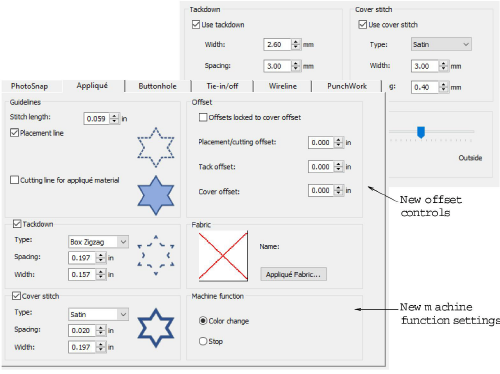
The Appliqué tab in the Object Properties docker has been updated as shown:
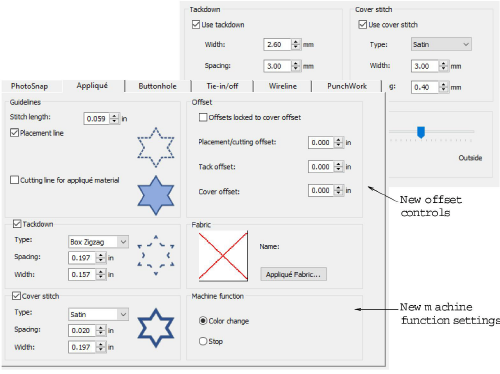
In the previous version, a single offset slider control was available for all appliqué components – guidelines, tackdown, and cover stitching. BERNINA Embroidery Software 9 allows you to set individual offsets for placement/cutting line, tackdown and cover stitching. This is handy depending on where you want to position cover stitching in relation to fabric edge. This may change depending on whether you intend to trim-in-place or place pre-cut patches. Or it may change with the type of tackdown stitch you are using.
Depending on your machine type, a specific function may be needed to trigger the next appliqué component. This may be specified as a ‘Color Change’ or ‘Stop’ function.
Note In BERNINA V9, the frame-out position is always placed under appliqué cover stitches by default. The Options > Applique & PunchWork tab is now called PunchWork and all settings relate to punchwork only.