
If a design such as the one shown here, includes repeating stumpwork elements, there is no need to output each one to machine file.
1Choose a single instance of the stumpwork element and open it as a sub-design.

2Again use the Export Design function to output the stumpwork piece as a machine file.
3Repeat the same action for each unique stumpwork piece making up the design.
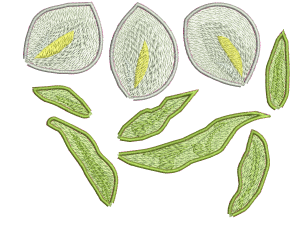
4Each piece can be output as many times to machine as necessary to assemble the final design.
For maximum efficiency, you may want to copy all stumpwork sub-designs into a single design and stitch them out together in one hooping.