
Use View > Show Stumpwork to show or hide any stumpwork sub-designs included in a design.
|
|
Use View > Show Stumpwork to show or hide any stumpwork sub-designs included in a design. |
It doesn’t really matter which order you export the design elements, but it’s logical to start with the base design.
1Open the stumpwork design file you want to output.

2Use the Show Stumpwork option to selectively view stumpwork elements together with the base design.
3Select File > Export Machine File.
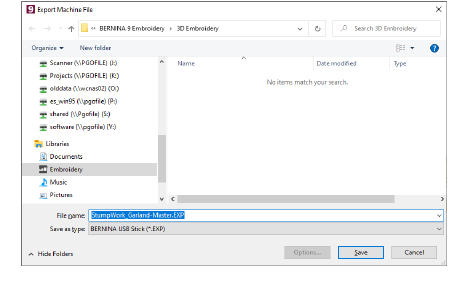
4Choose the machine file you want and save it out. The warning message you receive will tell you everything you need to know about exporting stumpwork.
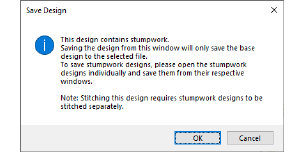
5If you then open the exported machine file, you will only see the base design without accompanying stumpwork pieces.
