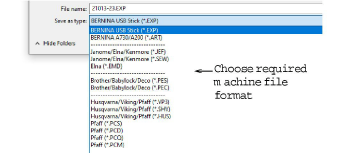
BERNINA V9 designs can be exported to native EXP machine format as well as a number of non-native formats.
Note The Save As dialog saves only original file formats such as ART to the My Designs library folder. The Export Machine File dialog saves machine (EXP) and all other file formats (PES, etc) to the My Machine Files library folder.
1Open the design you want to export to machine.
2Select File > Export Machine File.
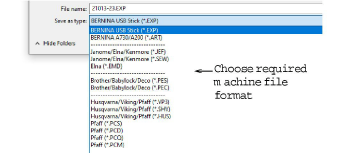
3Choose a machine file format. Typically you will be using BERNINA All-in-One V4 ART files or BERNINA USB Stick EXP files.
4Change file name as required, choose a destination folder, and click Save. If the system detects that not all objects are covered by hoop positions, you are prompted.
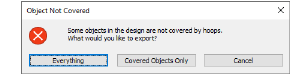
You can also write designs directly to your embroidery machine memory or BERNINA design card.