
Use Mirror-Merge > Reflect to duplicate and mirror designs for decorative borders.
|
|
Use Mirror-Merge > Reflect to duplicate and mirror designs for decorative borders. |
The Reflect tool is similar to the Array tool. However, because it also mirrors duplicate selections, it is particularly useful for decorative borders. As with other Mirror-Merge tools, color blocks are resequenced to minimize color changes.
1Since you will probably be using this tool to create a decorative border, leave the selection ungrouped. This way, all copies will be color-optimized for a single stitchout.
2Select the object/s to copy and click Reflect.
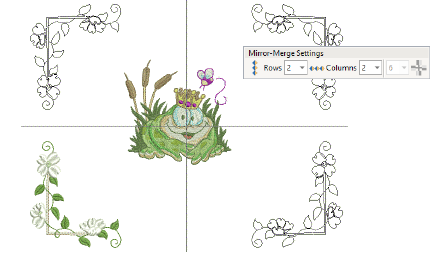
3Optionally, set the number of rows and columns. Or if you are creating a decorative border, leave the setting at the default 2 x 2.
4Move the reference line to position duplicates.
5Click to mark the anchor point or press Enter to confirm.
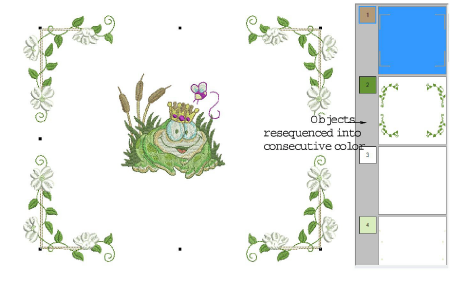
6Use the Color Film to further resequence colors if you are combining your border with other elements.
Use Array and Reflect with column and row repeats to automatically generate continuous embroidery designs.