
Click Edit > Stitch Edit to place stitch cursor at a selected insertion point.
|
|
Click Edit > Stitch Edit to place stitch cursor at a selected insertion point. |
You can quickly select all stitches in a group by dragging a selection marquee around them.
1Select Edit > Stitch Edit. Alternatively press E.
2Drag a selection marquee around the stitches you want to select. Stitches are selected when you release the mouse button.
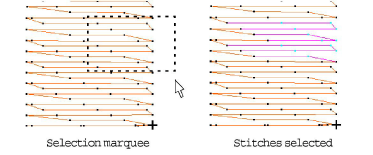
Zoom in and display the needle points for easier selection.