
Click Edit > Stitch Edit to place stitch cursor at a selected insertion point.
|
|
Click Edit > Stitch Edit to place stitch cursor at a selected insertion point. |
You can select individual stitches in Stitch Edit mode by selecting their needle points.
1Select Edit > Stitch Edit. Alternatively press E.
2Click a needle point.
The needle point and stitch colors change and the needle position marker moves to the selected stitch. All stitches after the needle position marker in the stitching sequence appear in black.
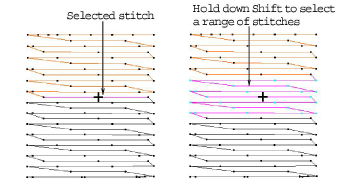
To select a range, hold down Shift as you click.
To select multiple items, hold down Ctrl as you click.
Zoom in and display the needle points for easier selection.