Editing Stitches
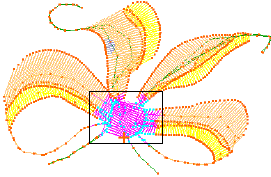 With BERNINA Embroidery Software designs, stitches are automatically generated from design outlines and properties. This means you can scale, transform and reshape designs without affecting stitch density or quality. However, BERNINA V9 also lets you edit individual stitches. You simply select and manipulate them like any other object. For example, you can insert stitches in an object to fill gaps, or move and delete individual or clusters of selected stitches. You may need to do this, for example, when working with ‘machine files’ which do not contain design outline data. Where possible, however, edit the object properties rather than individual stitches.
With BERNINA Embroidery Software designs, stitches are automatically generated from design outlines and properties. This means you can scale, transform and reshape designs without affecting stitch density or quality. However, BERNINA V9 also lets you edit individual stitches. You simply select and manipulate them like any other object. For example, you can insert stitches in an object to fill gaps, or move and delete individual or clusters of selected stitches. You may need to do this, for example, when working with ‘machine files’ which do not contain design outline data. Where possible, however, edit the object properties rather than individual stitches.
Related topics...
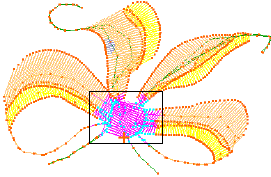 With BERNINA Embroidery Software designs, stitches are automatically generated from design outlines and properties. This means you can scale, transform and reshape designs without affecting stitch density or quality. However, BERNINA V9 also lets you edit individual stitches. You simply select and manipulate them like any other object. For example, you can insert stitches in an object to fill gaps, or move and delete individual or clusters of selected stitches. You may need to do this, for example, when working with ‘machine files’ which do not contain design outline data. Where possible, however, edit the object properties rather than individual stitches.
With BERNINA Embroidery Software designs, stitches are automatically generated from design outlines and properties. This means you can scale, transform and reshape designs without affecting stitch density or quality. However, BERNINA V9 also lets you edit individual stitches. You simply select and manipulate them like any other object. For example, you can insert stitches in an object to fill gaps, or move and delete individual or clusters of selected stitches. You may need to do this, for example, when working with ‘machine files’ which do not contain design outline data. Where possible, however, edit the object properties rather than individual stitches. 