
Use Edit > Break Apart to split monograms, appliqué, lettering, and blackwork runs into component objects for editing.
|
|
Use Edit > Break Apart to split monograms, appliqué, lettering, and blackwork runs into component objects for editing. |
The Break Apart tool allows you to split appliqué objects into their components. The command can also be used with monograms, lettering and blackwork runs. The effect on these objects is similar to the ungrouping operation.
Note When saved into earlier versions of the software, monograms, appliqués, lettering, and blackwork runs may be subjected to the Break Apart procedure by default.
1Select the object you want to split – open-object appliqué, auto-appliqué, monogram, or lettering. The Break Apart command is activated.
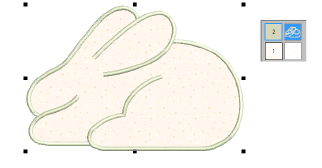
2Click Break Apart. The object is split into its component source (primary) and any generated (secondary) objects.
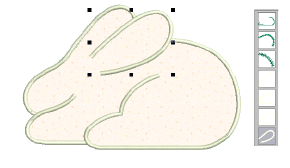
The operation ungroups open-object appliqué into its component groups – source (primary) objects, generated (secondary) objects. It also creates an auto-appliqué object from each piece of fabric in the design. These will have no stitching.
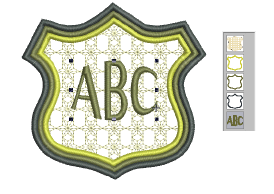
The operation ungroups monogram objects into their component groups – one lettering object, ornaments (each ornament set remaining as a group) and borders (also grouped).
To modify individual objects – e.g. to change the stitching sequence of monogram borders – use the Color Film to ungroup objects and resequence.