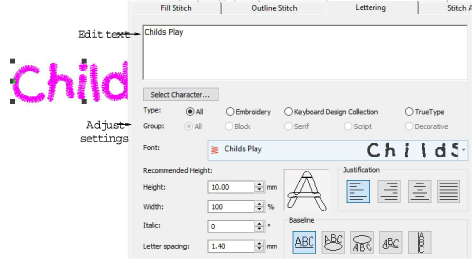
When you have created a lettering object, you can select it and make changes to it via object properties.
1Double-click or right-click a lettering object. The Object Properties > Lettering dialog opens.
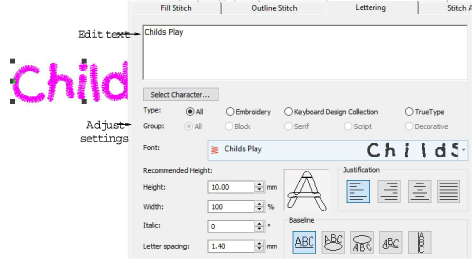
2Edit the text in the text entry panel as required.
3Adjust settings as required.
4Click Apply.

Letters are filled with stitches according to current stitch settings in the Object Properties > Fill Stitch dialog. You can change these at any time.