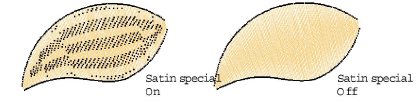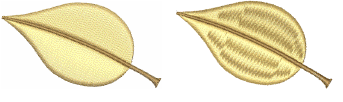
If a satin shape is wide, some stitches may exceed the maximum stitch the particular embroidery machine can produce. When Satin Special is applied, BERNINA V9 breaks any long satin stitches into shorter ones. It also distributes needle penetrations in a random pattern so that they do not form a line down the middle of the shape.
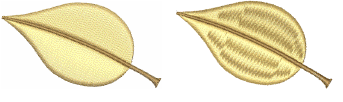
While Satin Special is used primarily to prevent long stitches in wide shapes, it can also be used as an alternative to Step fill. Satin Special looks more Satin-like and works well with turning stitches, creating soft lines and a little more depth. By contrast, Step fill is flat and can show unwanted patterns with tight curves.
Double-click or right-click a satin fill object. The Object Properties > Fill Stitch > Satin dialog opens.
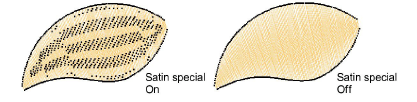
Select the Satin Special checkbox.