
Use Edit > Double Run to reinforce outlines, stitching in reverse direction to the original.
|
|
Use Edit > Double Run to reinforce outlines, stitching in reverse direction to the original. |
 Use the Double Run feature to reinforce outlines. Double Run stitches in reverse direction to the original. It is typically used to make run stitch outlines thicker without creating unwanted connecting stitches. It can also be applied to filled objects.
Use the Double Run feature to reinforce outlines. Double Run stitches in reverse direction to the original. It is typically used to make run stitch outlines thicker without creating unwanted connecting stitches. It can also be applied to filled objects.
1Select the object/s to reinforce.
2Click the Double Run icon, or press Ctrl+B.
The object is duplicated with the stitching reversed, and placed on top of the original. It is the same color as the original and is positioned after it in the stitching sequence.
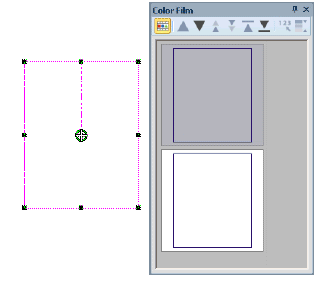
3Check that the object has been duplicated by using any of the following methods:
Check the stitch count in the Status Bar.
View the objects in the Color Film.
Travel through the stitches.
Use Stitch Player.