
Use Edit > Blackwork Run to automatically sequence selected outlines for efficient stitchout.
|
|
Use Edit > Blackwork Run to automatically sequence selected outlines for efficient stitchout. |
Use Blackwork Run to join selected outlines to form a single grouped, reinforced outline, correctly sequenced for efficient stitchout. The resulting blackwork object always follows the color of the first object in the sequence.
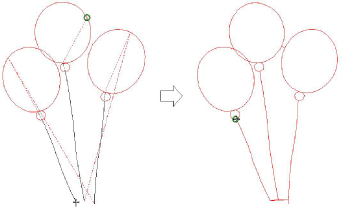
Blackwork Run works with embroidery outlines consisting of one or a combination of open, closed, ellipse, or rectangle object types. Most outline stitch types can be used.
Note The Ungroup command is not available when a blackwork object is selected. If you wish to access component objects, use the Break Apart tool.
1Select outline objects.
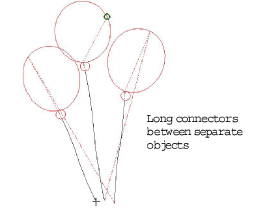
The function is only available if more than one object of suitable type is selected. Any which cannot be automatically sequenced are excluded from the operation.
2Click the Blackwork Run icon.
3Digitize the entry point or press Enter to accept the default. Stitches are regenerated. Component objects are grouped and take the color of the first object.
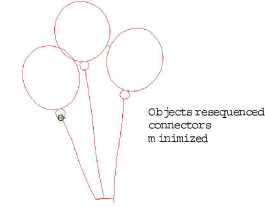
Travel through the sequenced object to check stitching.
4Change the thread color of the entire sequenced object as required.
5Reshape the sequenced object as required.
Sequenced objects can be reshaped as a whole. There is only one entry and one exit point, but all component objects have individual reshape points.
You cannot see a big difference on screen after applying Blackwork Run as the reinforced outlines cover each other. To check that a Blackwork Run object, travel through the stitches.