
Click General > Hoop to show or hide the hoop. Right-click to open the Hoop dialog.
|
|
Click General > Hoop to show or hide the hoop. Right-click to open the Hoop dialog. |
You can show or hide the hoop, change the hoop size and center the design in the hoop.
1Right-click the Hoop icon. The Options > Hoop tab opens.
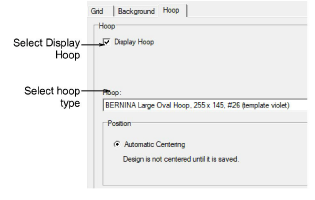
2Select the Display Hoop checkbox.
3Select a hoop type from the list.
Automatic Centering is always on. To make a group of stitches sit on one side of the design, digitize some temporary stitches on the other side.
4Click OK.
If you resize a design to fit inside the hoop, stitches may be stacked on top of each other and pull the fabric. You can avoid this problem by reducing the number of crossovers to single (2 threads) for both fills and outlines. You can also use a thinner weight thread. See also Set stitch density.