
Use Threads list (Stitch and Color bar) to set the stitch density.
|
|
Use Threads list (Stitch and Color bar) to set the stitch density. |
A common problem with cross stitch designs is that they ‘pull’, especially with smaller, closely packed stitches. Cross stitch designs tend to pull in a uniform way with gaps usually forming in straight lines. Sometimes holes appear giving the impression of missing stitches. To mitigate these problems, you can adjust cross stitch density by stitching once, twice or three times. The number of ‘crossovers’ correspond to the values 2, 4 and 6 in the Threads list. You can change these values at any time.
Tip If you create a design where every square has a stitch, remember to baste and stabilize the fabric.
Select a value from the Threads list.
The value 2 corresponds to a single stitch, 4 is double, while 6 is triple. This is represented on screen by line thickness.
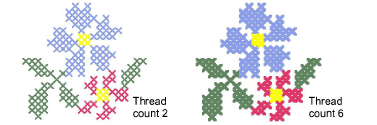
When you move your mouse over the stitch, a tool tip will tell you the type and color of stitch used.