
Use General > Options to configure appliqué and PunchWork settings.
|
|
Use General > Options to configure appliqué and PunchWork settings. |
The Options dialog allows you to preset tool behaviors for appliqué and punchwork. Choose whether to digitize objects with single or multiple boundaries. Choose whether to determine frame-out position automatically or explicitly.
1Click Options icon and select the Appliqué & PunchWork tab. This tab contains two panels – ‘Boundaries’ and ‘Frame-out’.
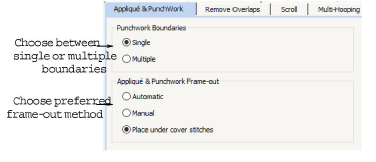
2Select the required boundaries option:
|
Option |
Purpose |
|
Single |
Use when creating closed-object appliqué with a single boundary. |
|
Multiple |
Use when creating closed-object appliqué with multiple boundaries. |
3Select the required frame-out method:
|
Method |
Purpose |
|
Automatic |
If selected, the frame-out position is determined automatically. |
|
Manual |
If selected, the frame-out position is marked as part of the digitizing process. |
|
Place under cover stitches |
If selected, the frame-out position is placed at the location of the last needle penetration before the frame-out would occur. |
4Click OK.