
Click View > Show Connectors to show or hide connecting stitches between embroidery objects.

Click Transform > Reshape Object to view the reshape nodes of a selected object.
|
|
Click View > Show Connectors to show or hide connecting stitches between embroidery objects. |
|
|
Click Transform > Reshape Object to view the reshape nodes of a selected object. |
In BERNINA V9, the frame-out position is placed under appliqué cover stitches by default. Depending on your machine type, specific functions may be needed to trigger the next appliqué component. This may be specified as a ‘Stop’ or ‘Color Change’ function. You can always select the frame-out marker in Reshape mode and reposition it if needed. Click Show Connectors to view frame-out markers.
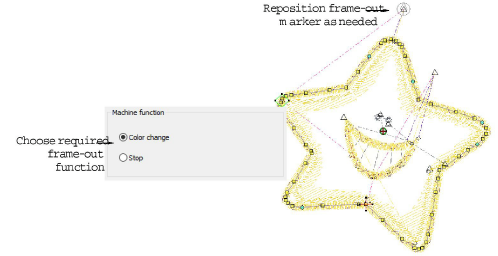
Note While the software allows you to turn on or off trims and tie-offs, some machines will override this whenever they encounter a color change or stop function.