
Use Canvas > Convert Artwork to Embroidery to convert selected vector artwork to fill or outline stitches.
|
|
Use Canvas > Convert Artwork to Embroidery to convert selected vector artwork to fill or outline stitches. |
The Convert Artwork to Embroidery tool converts fill or outline properties of selected vector artwork to fill or outline stitch types respectively. It can be applied to text as well as vector artwork.
Note Bitmaps cannot be converted to embroidery via the Convert Artwork to Embroidery tool as images still need to be processed prior to conversion.
Switch to Artwork Canvas.
Scan, load, and size the artwork and/or text you want to use.
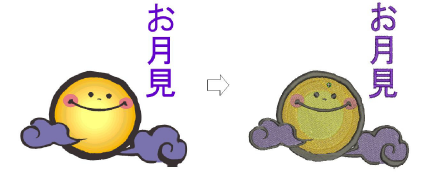
Click Convert Artwork to Embroidery. BERNINA V9 automatically switches to Embroidery Canvas.