
Use Canvas > Convert Artwork to Embroidery to convert text to satin embroidery lettering with turning stitching.
|
|
Use Canvas > Convert Artwork to Embroidery to convert text to satin embroidery lettering with turning stitching. |
The Convert tool converts selected CorelDRAW® text objects to:
Satin embroidery lettering with turning stitching if the text is not enveloped and does not have an outline, or
Non-lettering if the text is enveloped and has an outline.
1Select Artwork Canvas mode.

2Select one or more text objects and click the Convert tool.
BERNINA V9 automatically switches to Embroidery Canvas. Source objects are removed from the design.

Once converted to an embroidery font, you can apply whatever font you prefer.
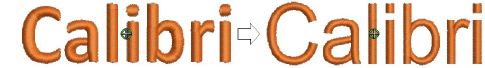
You can also use the Convert tool with ordinary vector objects.
If the selection contains both text fitted to a path and a drawing object, only the text will be converted to embroidery. The solution is to convert everything to curves before conversion.