
Use Appliqué > Digitize Appliqué to digitize closed-object appliqué with all necessary stitching.

Use Appliqué > Convert to Appliqué to use to convert selected closed objects into individual appliqué pieces.
As an alternative to digitizing appliqué objects from scratch you can convert selected closed objects to individual appliqué pieces.
1Optionally, right-click the Digitize Appliqué tool and preset the options you require. Up to four layers of stitching may be specified, including placement lines, cutting lines, tack stitches, and cover stitches.
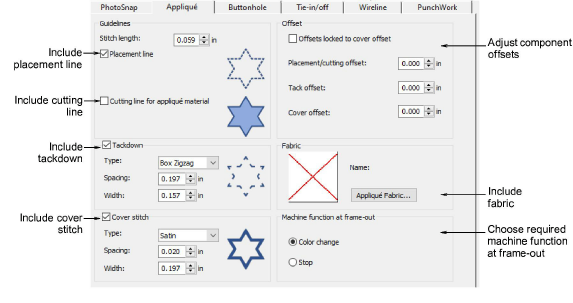
2Select the object or objects to convert and click the Convert to Appliqué tool. Stitching is generated according to current settings.
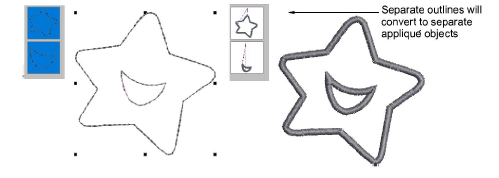
Filled shapes with holes will convert to a single appliqué object with holes.
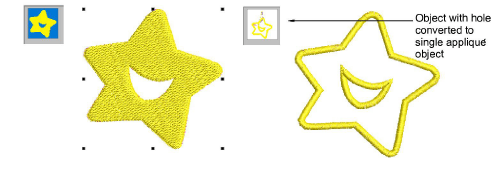
3Double-click generated objects to access appliqué properties. Adjust as necessary.
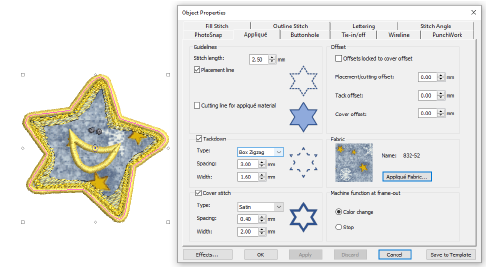
If more than one object is selected when using Convert to Appliqué, you can press Enter to convert the next object or Esc to avoid convertig the rest.