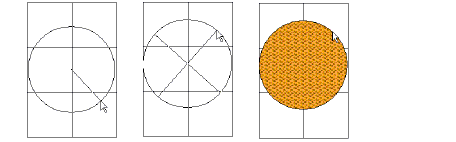|
|
The Oval Appliqué tool provides a quick way to digitize appliqué circles.
1Click the Oval Appliqué icon.
2Digitize one or more boundaries as in BERNINA V9 by marking the center point then mark a point on the circumference.
If you want a circle, press Enter.
If you want an ellipse, mark a third reference point and press Enter.