
Use General > Print Preview to preview a design before printing.
|
|
Use General > Print Preview to preview a design before printing. |
The Color Film option lets you include a list of color layers in the current design, together with color and stitch information for each layer.
1Click the Print Preview icon.
2Click Options. The Print Options dialog opens.
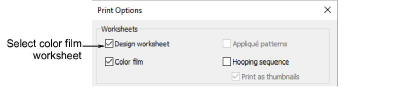
3Select Color Film with or without the design worksheet.
4Click OK.
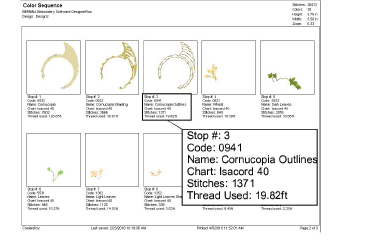
The following information is included:
|
Field |
Description |
|
Stop |
Number in the stitching sequence. |
|
Code |
Thread code for ease of ordering. |
|
Name |
Color name listed in the associated thread chart. |
|
Chart |
Thread brand – e.g. Isacord 40. |
|
Stitches |
Total stitch count for individual color layer. |
|
Thread used |
Total stitch length of the individual color layer in the measurement unit currently set for the system – e.g. ‘meters’. |
5Click Print.