
Use Edit > Add Stitch Angles to add stitch angles to closed objects with or without holes. Right-click for settings.

Use Edit > Remove Stitch Angles to remove stitch angles from closed objects with turning stitches.
You can change the nominal stitch angles of filled objects using object properties.
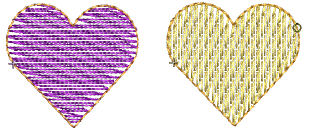
Note Whenever Remove Stitch Angles is applied to selected objects with turning stitch angles, the resultant object takes a single, nominal stitch angle.
1Select an closed object with or without turning stitches.
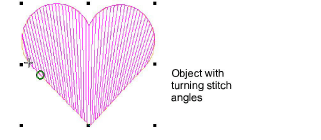
2If necessary, click the Remove Stitch Angles tool to return it to the current nominal stitch angle.
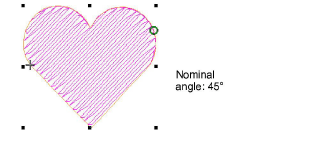
3Right-click the Add Stitch Angles icon. Alternatively, double-click or right-click the object itself. The Object Properties dialog opens.
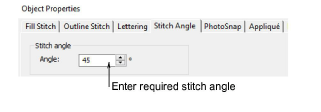
4Select the Stitch Angle tab if not already selected.
5In the Angle field, enter the required stitch angle.
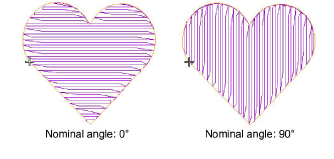
6Click Apply.