
Right-click Lettering / Monogramming > Lettering to convert TrueType fonts to embroidery fonts via the dialog.
|
|
Right-click Lettering / Monogramming > Lettering to convert TrueType fonts to embroidery fonts via the dialog. |
MS Windows® comes with a collection of TrueType and OpenType fonts installed and there are others available from various sources, including CorelDRAW® SE. All these fonts are available to you when placing lettering in your designs.
Tip Install new fonts using My Computer > Control Panel. Double-click the Fonts folder then select File > Install New Font. Before you can use the new fonts, you need to restart your computer and then BERNINA V9 will display the new fonts in the Alphabet list.
1Right-click the Lettering icon. The Object Properties > Lettering dialog opens.
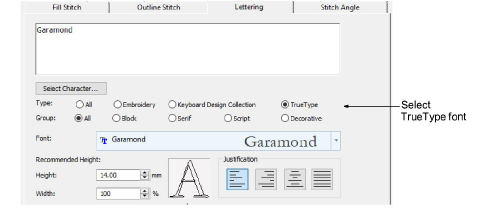
2Select a font from the Alphabet list. Any TrueType or OpenType fonts installed on your computer are listed.
3Enter the text you want to embroider in the text entry panel.
4Click Apply.
5Click on-screen where you want to place the letters. The text is stitched using the selected font.

Not all TrueType fonts are suitable for including in embroidery designs. Experiment with the ones you like and try different stitch settings.