
Right-click Lettering / Monogramming > Lettering to enter text in the dialog and adjust settings for embroidery lettering.
|
|
Right-click Lettering / Monogramming > Lettering to enter text in the dialog and adjust settings for embroidery lettering. |
Justification is the way that lettering aligns itself on a baseline. You can justify lettering left or right, center it, or fully justify it. Full justification spreads the letters out to fill the length of the baseline.
1Double-click or right-click a lettering object. The Object Properties > Lettering dialog opens.
2Select a justification setting – Left, Right, Center, or Full Justification.
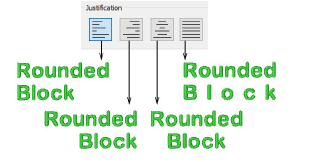
3Click Apply. The setting is applied to any selected lettering object or to newly created lettering objects.