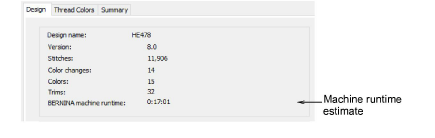
Designs themselves have properties which can be read via the Design Properties dialog. Most of the fields cannot be modified directly.
Select Design > Design Properties.
The Design Properties > Design dialog opens. This tab contains information about height and width and stitch count and colors. The data is extracted from the design and cannot be modified.
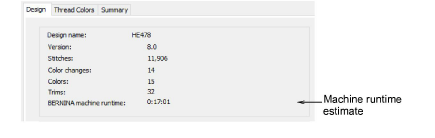
Information on this tab is included on the Design Worksheet. Details include:
Stitch count, color changes, trims, as well as estimated machine runtime. Runtime depends on the current machine type.
If you are using a design fabric, required stabilizers are listed.
The Design tab also indicates the grade of design. Embroidery designs are classified in four grades depending on how the file was created.
The Design Properties > Thread Colors tab provides summary information about threads used in the design.
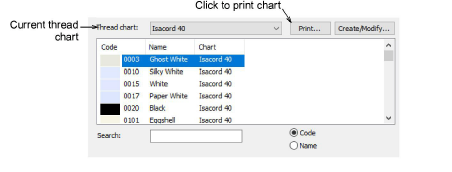
The Print option allows you to print the thread list in the current thread chart as a shopping reference when purchasing threads.
You can use this tab as an alternative means for managing thread charts.
Select the Summary tab to view, edit, or enter summary information about a design.
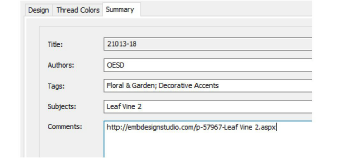
Click a field and enter any text which will help you identify or search for the design at a later date.
Information from this tab is included on the Print Preview as well as the Summary tab of the Windows Properties dialog.