
The Create Pattern function lets you save your own patterns for future use. Store them in your own or an existing pattern set. They can be used in pattern fills or runs, or even as pattern stamps.
1Select the embroidery object/s you want to save.

2Select Settings > Create Pattern. The Create Pattern dialog opens.
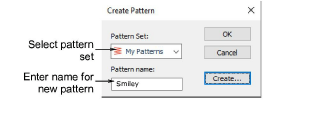
3Select a pattern set from the droplist.
Choose the pattern set carefully so you remember where you have stored your patterns.
4Enter a name for your new pattern.
5Click OK. You are prompted to digitize reference points.
6Click to mark two reference points for the pattern. These determine the default pattern orientation.
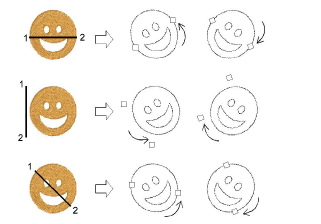
Reference points also determine default pattern spacing.
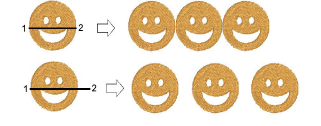
7Click OK.
Test your new pattern.