
Use Stitches > Cross Stitch Fill to create open patterned fills with crosses generated to suit standard grid for entire design.
|
|
Use Stitches > Cross Stitch Fill to create open patterned fills with crosses generated to suit standard grid for entire design. |
Cross stitching is a popular technique for filling large areas with low stitch counts. Cross stitch is also sometimes combined with appliqué. It is something like Pattern Fill but is generated differently.
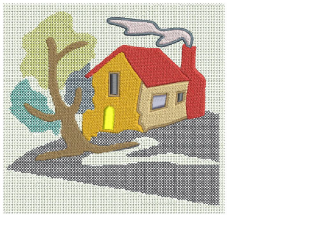
Crosses in separate objects line up precisely when using the same fabric count. This is because cross stitch fills are generated on a universal grid not object-by-object. Fractional crosses are generated at object boundaries in order to avoid gaps. Stitch angle has no effect on pattern layout.
Tip Cross Stitch fill is a stitch type in its own right but does not replace the BERNINA Cross Stitch application available from the General toolbar.
1Click the Cross Stitch Fill icon. The stitch type will be applied to new or selected objects based on current settings.
2Create closed-object/s and select.
Current cross-stitch settings are applied to the selected object. Notice how crosses in different objects align.
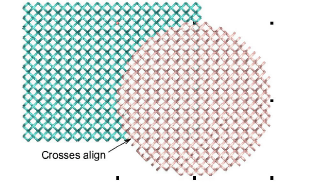
Stitch angle has no effect on the pattern layout.
3To change settings, double-click or right-click the object/s. The Object Properties > Fill Stitch dialog opens.
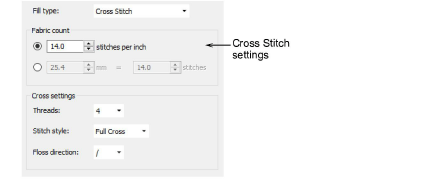
4Adjust cross stitch settings as desired:
|
Field |
Description |
|
Fabric count |
Controls the size of cross specified as a fabric count rather than cross size. Crosses in different objects align precisely if using the same cross density. |
|
Threads |
Number of times – 2, 4 or 6 – thread passes over the same cross in order to make it bulkier. |
|
Stitch style |
Full cross (X), diagonal, or upright (+). |
|
Floss direction |
Controls which way top leg of the cross – i.e. full length stitch – is directed – forward or backward for diagonal full crosses and horizontal or vertical for upright full crosses. |
5Click Apply to preview the effect or OK to finish and close.
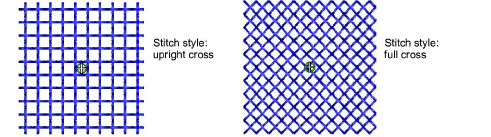
The cross-stitch grid is not displayed but you can set the background grid to the cross size to get a better idea of how the grid is used to generate the crosses. Use Snap to Grid to ensure that your object outlines line up with the cross stitch grid.