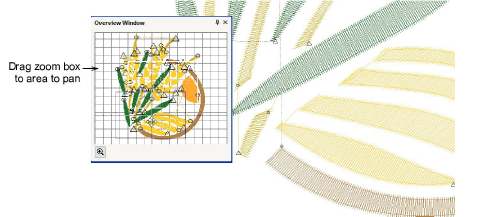Click General > Overview Window to show or hide the docker. Use to zoom and pan thumbnail of current design.
|
|
Click General > Overview Window to show or hide the docker. Use to zoom and pan thumbnail of current design. |
Use the Overview Window to view design thumbnails. The window updates whenever you make a change and can be used to zoom into or pan across the workspace.
1Click Overview Window icon. The Overview Window opens.
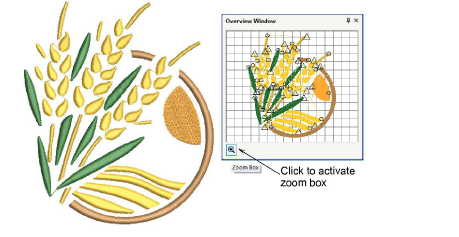
2To zoom in or out, click the Zoom button on the Overview Window and drag a selection marquee around the area to zoom and drop.
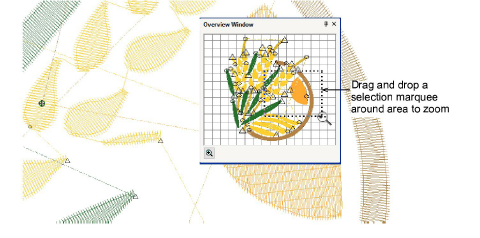
3To pan across the design, move the cursor inside the zoom box – it changes to a four-way arrow cursor – and drag and drop.