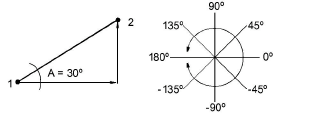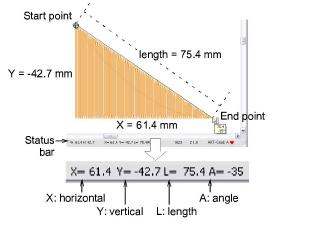
The X and Y values show the horizontal and vertical distance of the pointer from the relative or absolute point. The L value is the length of the line connecting the pointer with the start point, while A is the angle of that line, relative to the horizontal.
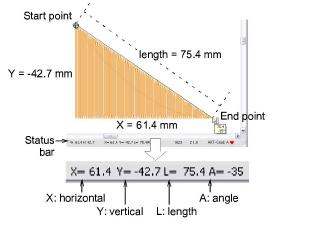
A negative X value indicates that the second point was placed to the left of the first point, while a negative Y value displays when the second point is below the first. Negative angles indicate angles of more than 180º – for example, an angle of -60º is equal to 300º.