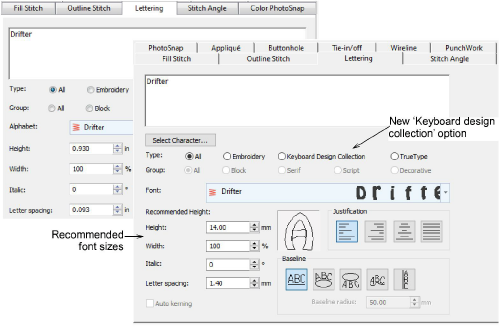
Currently the only source of information about recommended minimum and maximum sizes for embroidery fonts is the Reference Manual. Font size information is now displayed in the Lettering interface. For each embroidery font, its recommended minimum and maximum sizes are displayed immediately below the Font droplist in the Lettering tab, based on the selected measurement units.
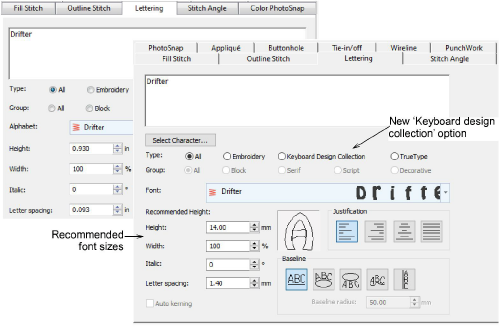
Other changes:
Font droplist shows recently used fonts and provides adjustable font preview size.
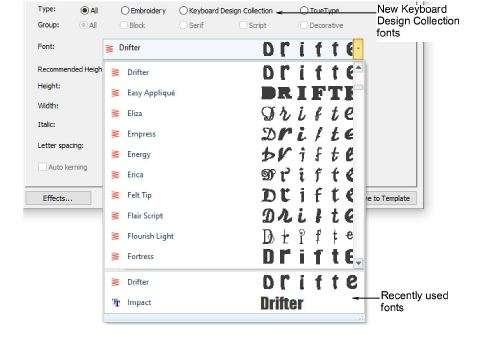
‘Keyboard design collection’ option available as font type.
Recommended height range label disabled for keyboard design collections or TrueType fonts.
Note Font list related controls – font preview size and number of recently used fonts – are included in the General tab of the Options dialog.