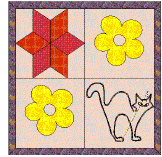 Use Yardage to calculate and print a list of the fabrics used, with an estimate of the yardage needed for each, based on the fabric width and a specified seam allowance. The list is ordered from the most-used fabric to least-used.
Use Yardage to calculate and print a list of the fabrics used, with an estimate of the yardage needed for each, based on the fabric width and a specified seam allowance. The list is ordered from the most-used fabric to least-used.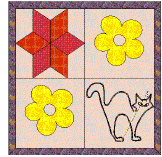 Use Yardage to calculate and print a list of the fabrics used, with an estimate of the yardage needed for each, based on the fabric width and a specified seam allowance. The list is ordered from the most-used fabric to least-used.
Use Yardage to calculate and print a list of the fabrics used, with an estimate of the yardage needed for each, based on the fabric width and a specified seam allowance. The list is ordered from the most-used fabric to least-used.
1Click the Print Preview icon. The Print Preview dialog opens.
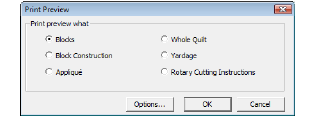
2Select Yardage.
3Click the Options button. The Print Options-Yardage dialog opens.
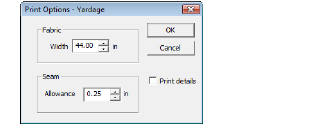
4Enter your fabric width.
5Enter a Seam Allowance.
The same seam allowance is applied to all patches and appliqués.
6Select the Print Details checkbox to print extra information below each fabric.
Print Details shows an outline of the required fabric width and length with every patchwork piece and appliqué object shown.
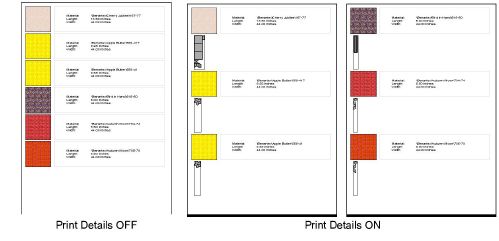
Press Next Page and Previous Page to move through all the pages.
7Click Print.