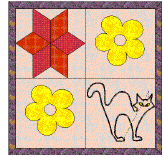 Use Print Whole Quilt to print the entire quilt showing blocks and/or embroidery and/or appliqué.
Use Print Whole Quilt to print the entire quilt showing blocks and/or embroidery and/or appliqué.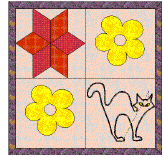 Use Print Whole Quilt to print the entire quilt showing blocks and/or embroidery and/or appliqué.
Use Print Whole Quilt to print the entire quilt showing blocks and/or embroidery and/or appliqué.
1Click the Print Preview icon. Print Preview dialog opens.
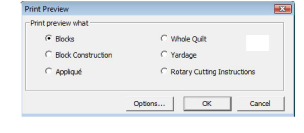
2Select Whole Quilt.
3Click the Options button. The Print Options-Whole Quilt dialog opens.
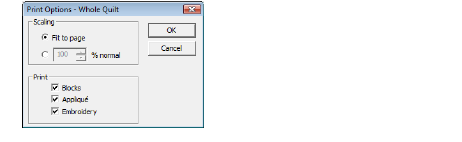
4Select to print actual size or specify a percentage of the actual size.
5Select which parts of the quilt you want to print:
Blocks
Appliqué
Embroidery
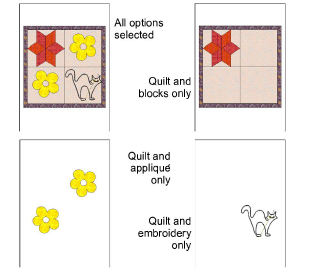
Press Next Page and Previous Page to move through all the pages.
6Click Print.